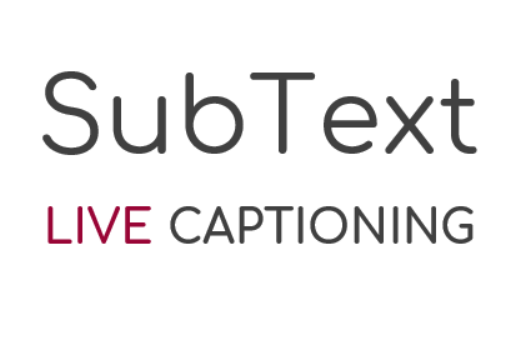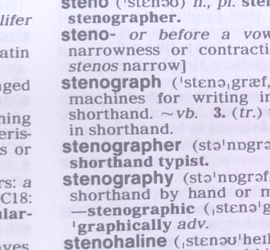Answers to some common questions
-
What is a stenographer?
As a stenographer my job is to transcribe the spoken word as verbatim text using a steno machine, a specialist keyboard for typing shorthand phonetically. Standard steno machines have 22 keys and almost any combination of these keys can be depressed together, much like playing piano chords. At its slowest, one syllable can be written for each chord, or steno stroke. A stenographer will build up a large dictionary over the years. This is essentially a database which matches a steno stroke, or series of strokes, to an English word or phrase that will be transcribed and displayed on screen. My work does not involve voice recognition or predictive text.
-
How does remote realtime transcription work?
Live closed captions can be integrated into your video platform, eg Zoom, Blackboard Collaborate, WebEx. Closed captions can be toggled on or off by individual attendees.
YouTube Live and other live streams can be overlaid with live open captions. In this case, the captions are always on display for all viewers.
A third alternative is that captions can be viewed on a standalone web page which is accessed separately to the video/audio platform. In this case we need to establish two connections: one for the audio that I receive and one for the text that is displayed.
Audio – A strong, stable internet connection is required. High quality audio is crucial and I generally connect via Zoom, Skype or similar, or dial into a conference call. An iPad’s microphone can work very well for small meetings up to three or four people, but an external microphone may be needed for larger meetings or if using a laptop/PC. In the case of webinars and other online events I can simply join as a participant for the audio. For larger events and conferences where microphones are in use, I can liaise with tech staff and receive an audio feed from the venue’s sound system.
Text – The live scrolling text can be viewed on any PC, tablet or mobile device with internet connectivity. It is just a case of clicking on a weblink which is emailed in advance. There are options on the web page so that text colours and font size can be changed to preference. A password can be added if needed and https protocol is used for secure communication. The text feed can also be used for captioning of live internet video streams and output to other applications.
-
As a client, how can I help to produce the highest quality text?
Supply of high quality audio is essential for accurate remote captioning. Meeting attendees need to speak one at a time and effective chairing is especially important. Participants should be made aware that a speech-to-text reporter is working remotely and transcribing what is said.
Bookers will be asked to supply some preparation material in advance including attendee/speaker names and a glossary of terms, names, jargon and acronyms that are likely to be referred to. This is particularly important for initial bookings as any familiarity with the subject will help to improve the accuracy. Agendas, speech notes and presentations are most helpful if available. As described above, for steno to translate accurately into English, any unusual terminology and spellings need to be input in advance of the assignment.
-
How much will it cost?
Every booking is different and there are a number of variables. If you go to the Contact page and give some details and timings of your event, I will be pleased to respond with a quote.
-
Are breaks needed?
If I am working alone, a ten-minute break will be needed at a convenient moment every 60-90 minutes. If breaks are not available then an additional reporter should be booked as co-worker. Recommended co-workers can be suggested if needed.
-
I do not require a live text display but need audio to be transcribed within a tight timescale. Can you help?
Yes. Please visit the Contact page and drop me a line with some details including the duration and quality of audio, the number of speakers and how quickly you require the transcript.
-
What are the benefits of transcribing my event, live or otherwise?
Accessibility and inclusivity for people who are deaf and hard of hearing or for whom English is a second language. Captions can also be very helpful for people with learning difficulties, attention deficits or autism.
SEO – search engine optimisation. Search engines can index the transcript, helping your content to be found and ranked more highly in internet searches.
References and quotes can easily be searched for and extracted from a transcript.
Transcription can be useful in a noisy environment where the audio/video content cannot be heard, or conversely in a quiet environment where there is no wish to disturb others.
It is not always desirable to download a large audio or video file.
It takes time to listen to audio and video content whereas a transcript can be skim read at speed.